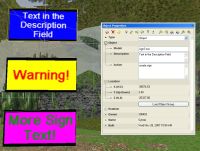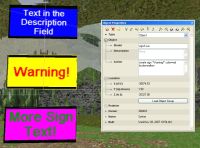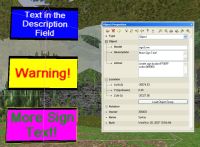Sign
| Build |
N/A |
| Version |
N/A |
The sign command renders text on an object with surfaces tagged with the value 100.
Usage
sign [text] [color=text color] [bcolor=background color] [name=name] [face=face] [q=quality] [i=italics] [mip=mip] [global]
text
text is the string value to render. If omitted, the sign text defaults to the contents of the object's description field. Conventionally, the description field is used.
color
The optional color argument specifies the color of the text. If no color is specified, the color will default to white.
bcolor
The optional bcolor argument specifies the color of the sign's background. If no bcolor is specified, the bcolor will default to blue.
name
The optional name argument specifies the name of the object to place the sign on.
face
- Introduced in version 4.2
The face string defines which locally installed font face to use for rendered text. The default face is Arial.
q
- Introduced in version 4.2
quality sets the resolution for the sign between 2 and 128. Long signs may need smaller qualities to clearly render.
i
- Introduced in version 4.2
The italics boolean formats rendered text in italics.
mip
By default, signs rendered in Active Worlds do not mip-map, even if the user has mip-mapping turned on in the video settings. The optional mip argument force applies mip-mapping to the sign it is used on.
global
The optional global argument will cause triggers to initiate the command for all users have the object in view. Without it, the command will be triggered exclusively for the user who activates the trigger (bump, activate, adone). By default, commands are not global.
Examples
create sign
Creates a sign using the default color scheme and containing whatever text is in the object's description field.
create sign "Warning!" color=red bcolor=yellow
Creates a sign which says "Warning!" in a rather garish color scheme.
create sign bcolor=FF00FF color=009900
Creates a sign with a bright purple background and green text.
create sign "Warning!" color=red bcolor=yellow face="Courier New" i=on q=128
Creates the warning sign in Courier New font, in italics, and with the best resolution.
Notes
- When specifying a font face, it is best to specify one pre-installed on all systems.
- To get a line break within a sign, press CTRL and ENTER. This is useful for verses in greeting cards.
|
|
|
|
Triggers: Create • Bump • Activate • Adone • At • Collide • Sdone • Enter Zone • Exit Zone Commands: Addforce • Addtorque • Alpharef • Animate • Astart • Astop • Camera • Collider • Colltag • Color • Corona • Envi • Examine • Frame • Group • Light • Link • Lock • Matfx • Media • Midi • Move • Name • Noise • Opacity • Picture • Rotate • Say • Scale • Seq • Shadow • Shear • Sign • Skew • Skybox • Solid • Sound • Tag • Teleport / Teleportx • Texture • Timer • URL • Velocity • Visible • Warp • Web nl:Commando:Sign | |